Did You Know? Bluetooth on Your Phone Isn't Just for File Sharing! Discover Five Other Useful Features
Bluetooth technology allows various devices to connect wirelessly for file sharing. However, it has many other uses that might surprise you. While we are familiar with its primary function, have you ever wondered about its other applications? If not, let's explore the key features that make Bluetooth so versatile!
Listen to Your Phone's Music on Your Computer and Vice Versa:
One of the fantastic uses of Bluetooth technology is the ability to listen to music and songs stored on your phone directly from your computer. All you need to do is connect your phone to your computer via Bluetooth. Then, go to the Settings option on your phone, enter Bluetooth, and under the Paired devices list, you'll find the devices you've paired with. Simply click on the settings button next to your computer's name and enable the Media audio option to stream your phone's music wirelessly from this device.
Share Internet via Bluetooth:
As many know, users can easily turn their Android phone into a router using the built-in Tethering feature. The process involves enabling mobile data on your phone to connect to the internet, then activating the sharing option. Others can connect to this hotspot by enabling their Wi-Fi and connecting to your phone's hotspot, though this method can drain your battery. In some cases, sharing the internet via Bluetooth is the optimal choice, and Android allows you to do this.
To share the internet using Bluetooth, follow these steps:
- Go to your phone's Settings.
- Select More networks.
- Tap on Tethering and portable hotspot.
- Enable the Bluetooth tethering option.
- Repeat these steps on the device you want to share the internet with.

Share Links:
Sometimes while browsing the internet on your phone, you might come across links you want to open on your computer. The traditional method involves retyping the link in the computer's web browser, which can be challenging, especially with long URLs. Instead, you can use the link-sharing feature to send links from your phone to your laptop or another phone via Bluetooth.
Here's how to do it:
- Long press on the link you want to share.
- Tap on the Share link option, or select the link from the address bar and choose Share via.
- A pop-up window will appear with various sharing options. Select Bluetooth.
- Choose the device you want to share the link with, and send it.
This method makes sharing links between devices quick and effortless.
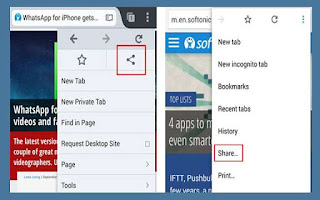
Connect to Wireless Devices:
The most common use of Bluetooth on phones, beyond file sharing, is connecting to wireless devices. There are a variety of devices that support Bluetooth technology. For instance, you can connect a wireless keyboard to your phone via Bluetooth and type on your phone using the keyboard. You can also use a Bluetooth mouse alongside it. Additionally, game controllers that connect wirelessly via Bluetooth can enhance your gaming experience.
Other devices like printers also support Bluetooth, allowing you to connect your phone to the printer and print documents via Bluetooth instead of Wi-Fi. These devices are available in electronics stores or through online shopping services. Just make sure they support Bluetooth connectivity.
Bluetooth technology enhances the functionality and convenience of your devices by allowing easy and wireless connections.
Check Your Car with Your Phone Using Bluetooth:
You can check your car using your phone through Bluetooth with an OBD (On-Board Diagnostics) device. By connecting the OBD device to your car and pairing it with your phone using a compatible app like Torque, you can easily identify any issues in your car. This method provides a convenient and efficient way to monitor your car's health and diagnose problems.








